How to Use Drawing Tools
How to Use Drawing Tools on moomoo
Are you new to investing and looking for an easy way to identify entry and exit signals on candlestick charts? Look no further than moomoo!
Our platform provides a variety of drawing tools, including more than 30-line types, so even beginners can get started quickly.
In this tutorial, we'll show you how to master drawing skills in just a few minutes. Let's dive in!
First, tap a stock and enter its detailed quotes page.
Then tap the brush icon below the chart to show the toolbar.
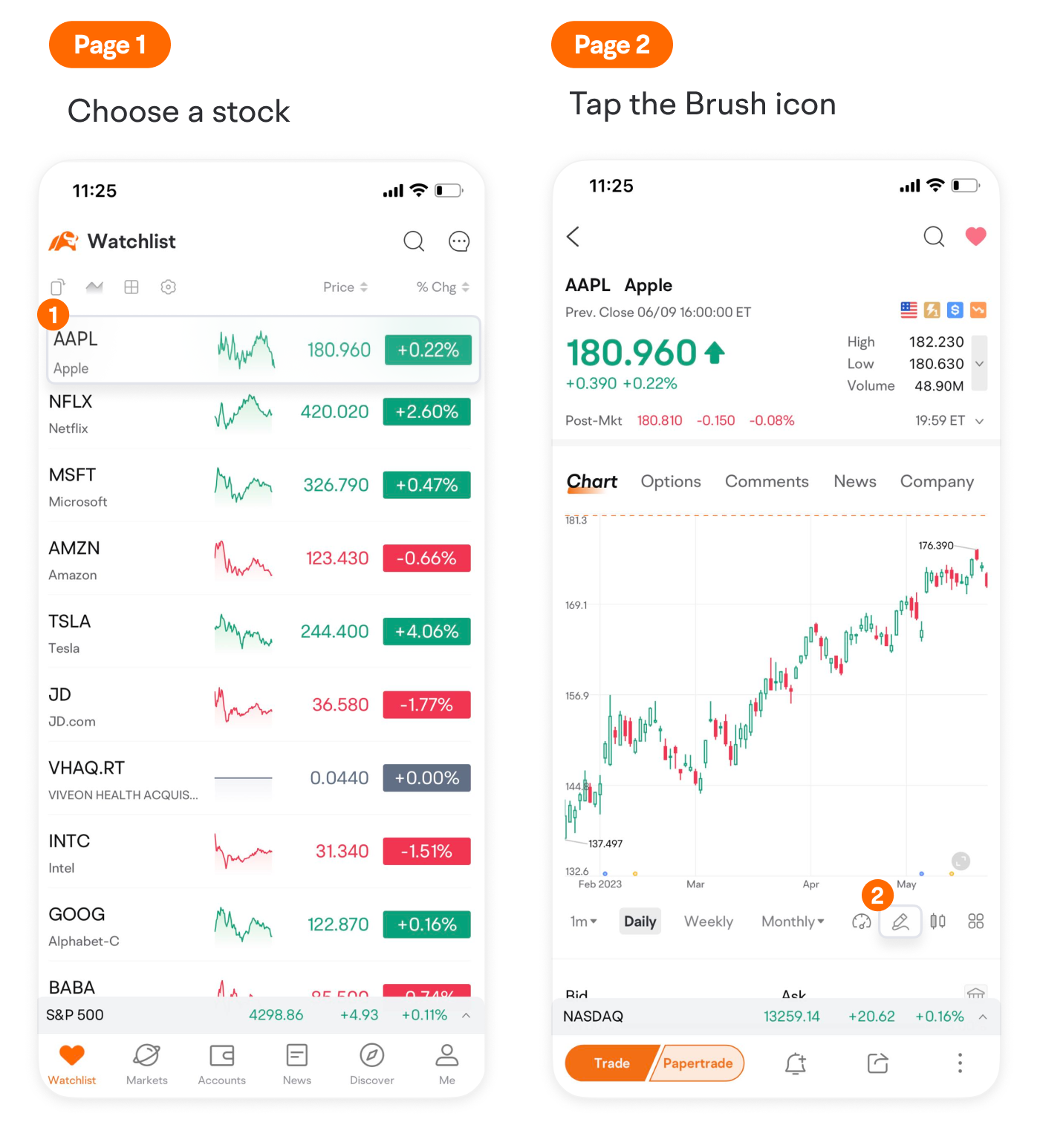
Here you can see some useful shortcuts and 30+ types of lines available on moomoo.
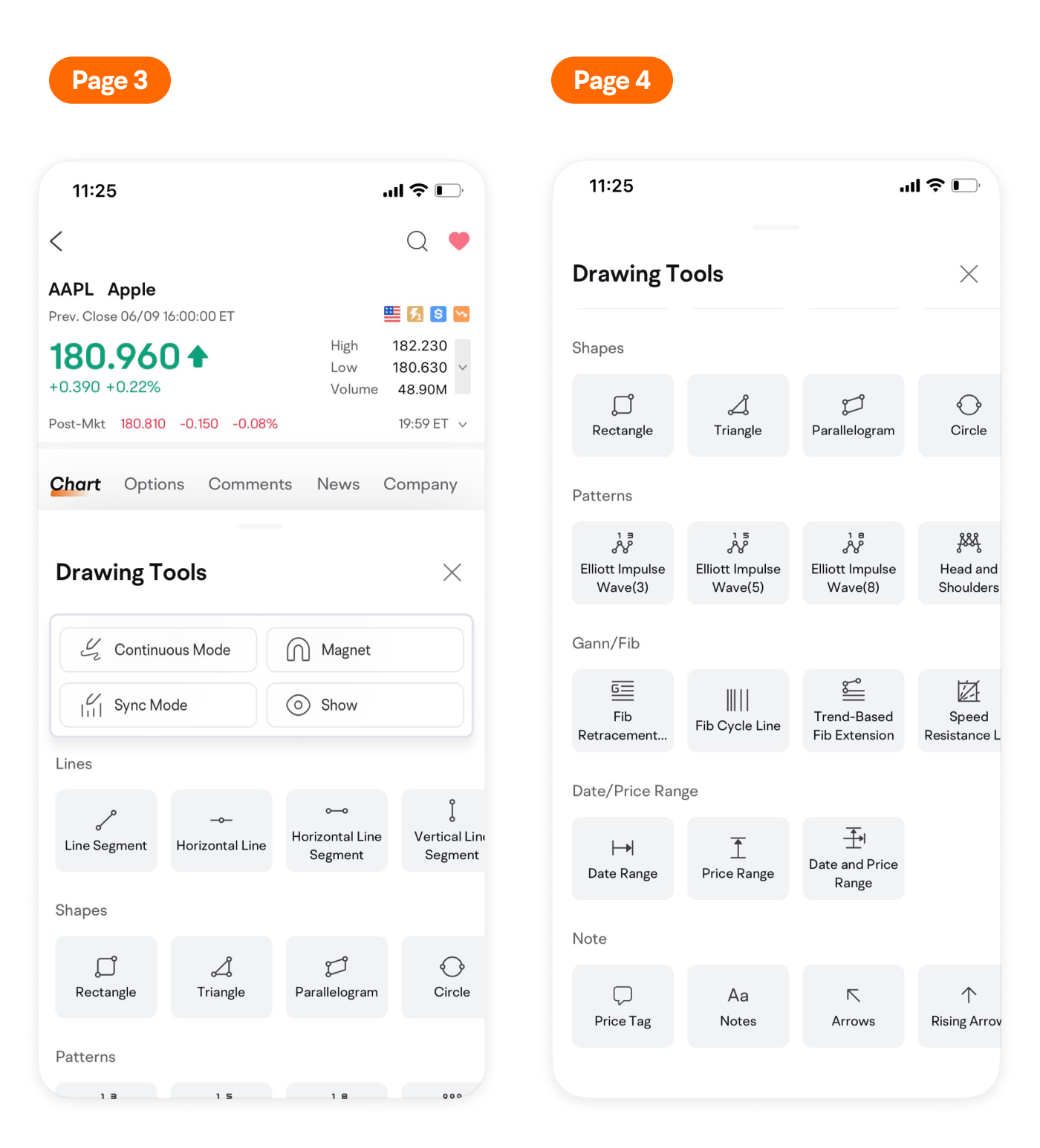
Press and hold to save tools you find most useful and they will be displayed at the top of the panel.
Press and hold a tool again to remove it from the Favorites.
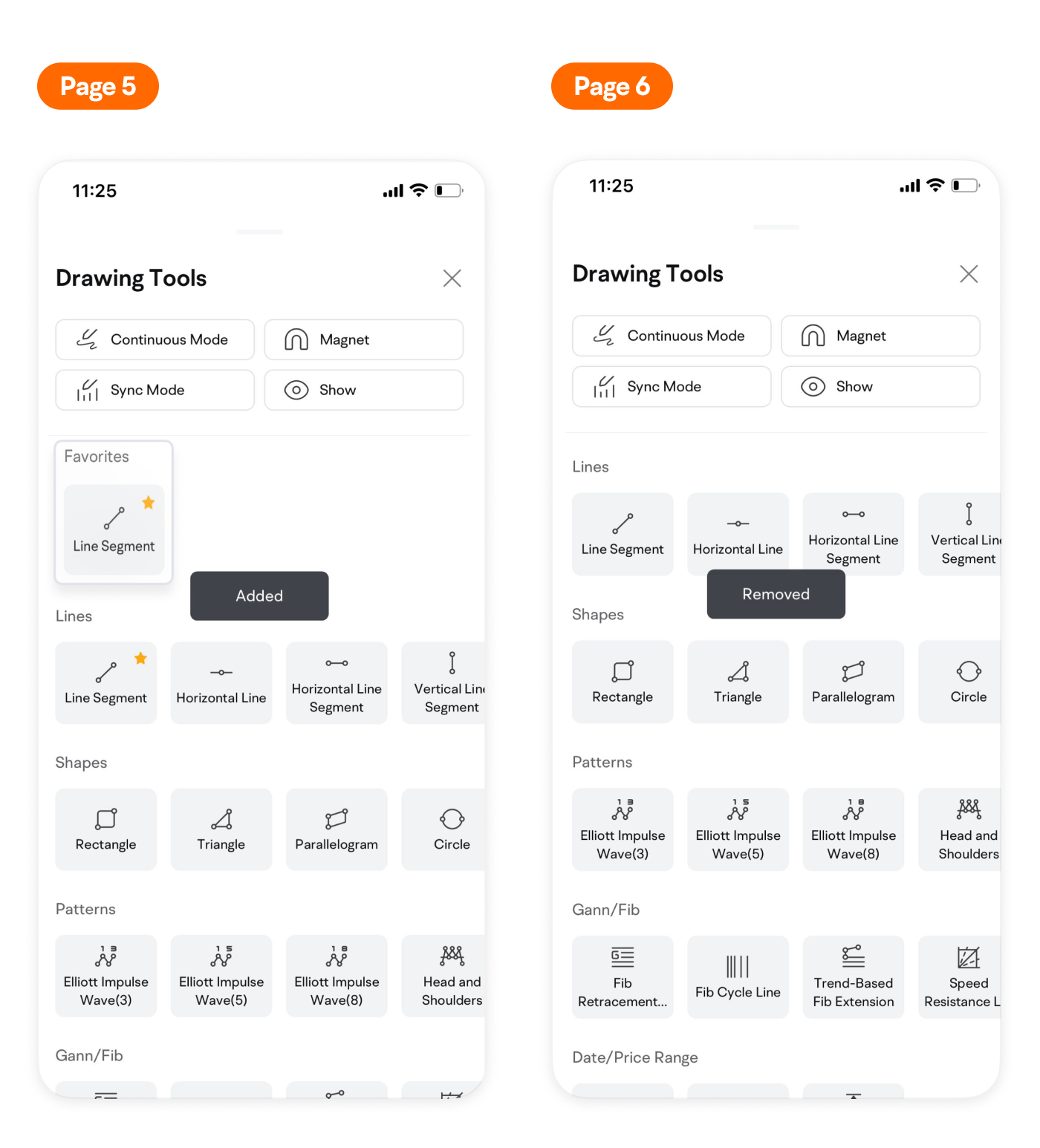
After drawing lines, you can adjust the color, line width and style in the pop-up hovering bar.
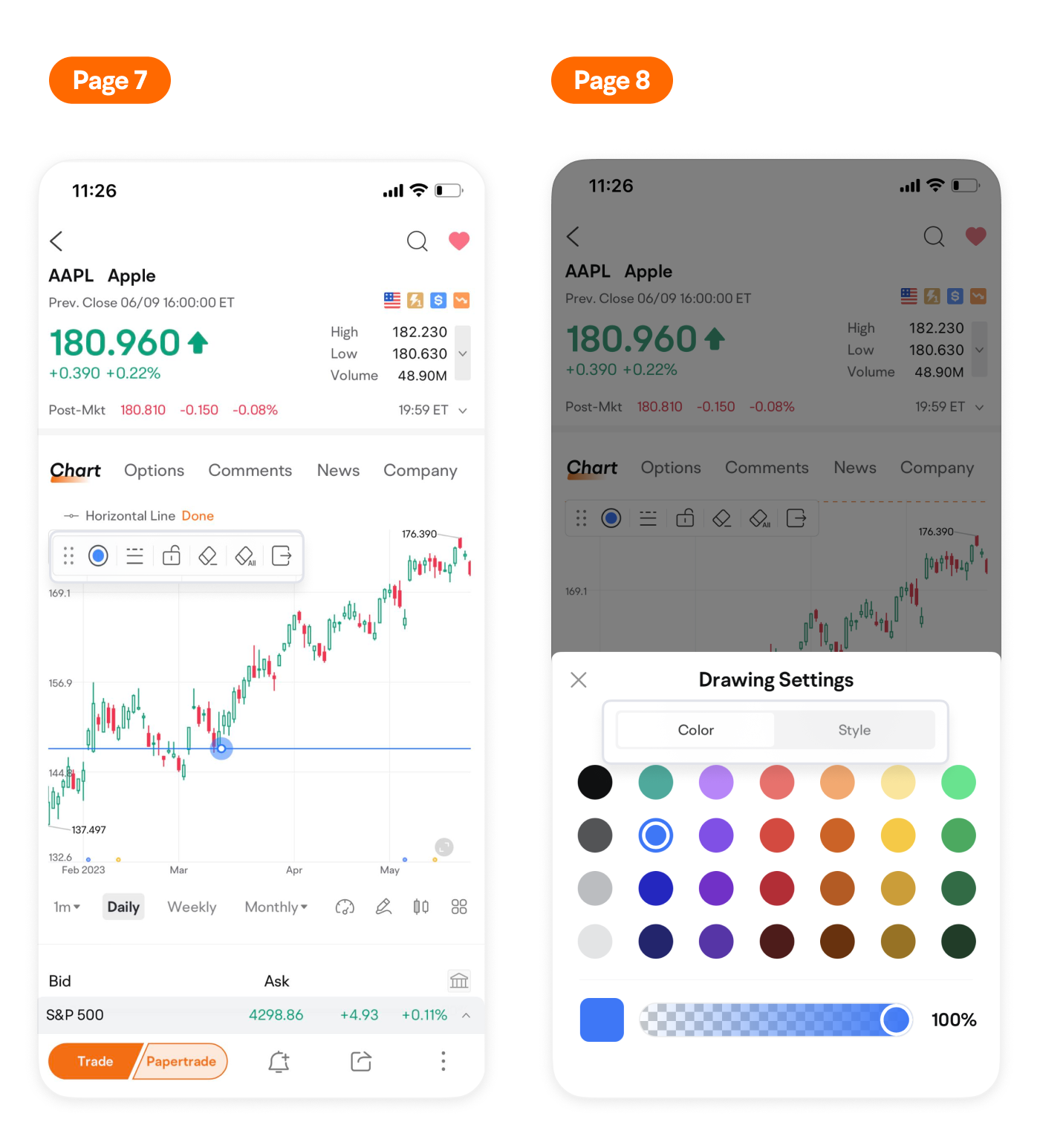
Additionally, moomoo syncs your drawings on various logged-in devices.
Lines drawn on your mobile will be automatically saved and synced to your desktop.
Join moomoo Learn to gain more investing know-how.